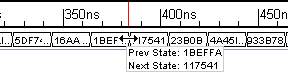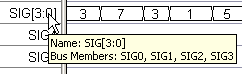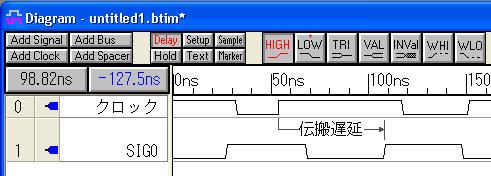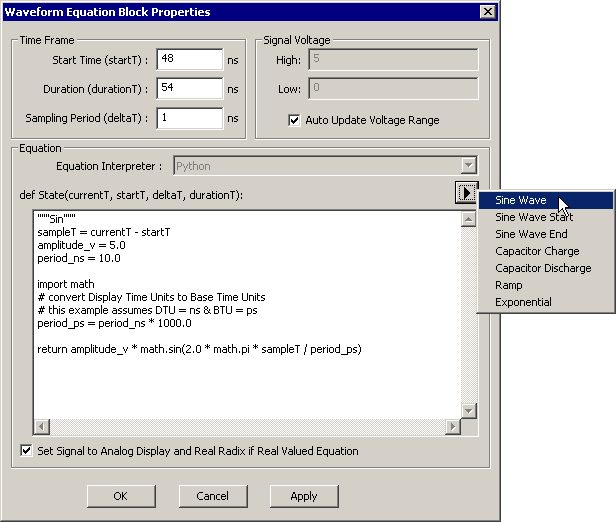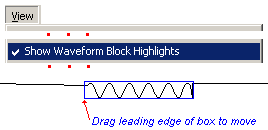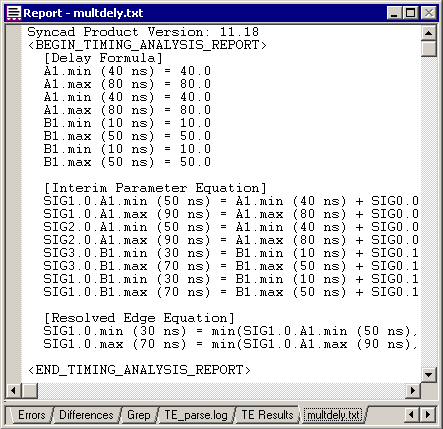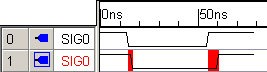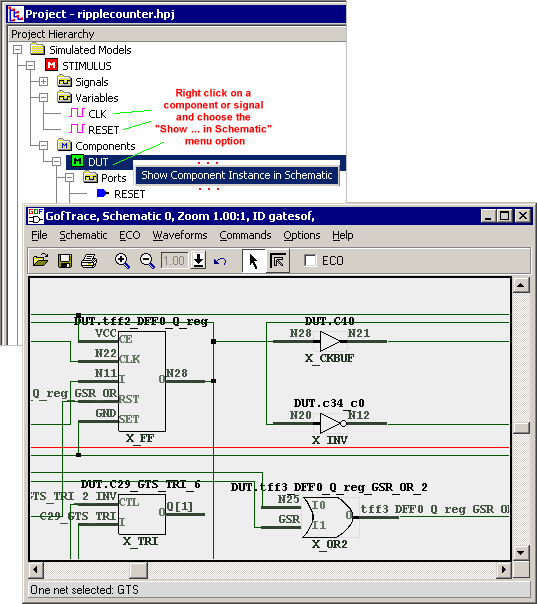|
New Features in SynaptiCAD Tool Suite v15.0
Waveform Viewers and Timing Diagram Editors
- The mouse tooltip now displays the next and
previous states of bus segments when the mouse hovers over a state
transition. This feature can be disabled by unchecking the View >
Show State at Cursor menu. See Section 1.5 Measuring Time and State
values for more techniques on viewing states.
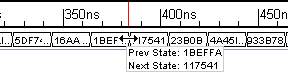
- Bus segments automatically show partial extended
state data when the segment is too small to fit the entire state
within the segment. Two trailing dots indicate the value is only
partially shown.

- Markers labels "float" at the top of timing
diagram windows so that as you scroll vertically through the
diagram you can still see the marker display label (Section 6.5
Marker Lines).
- Hover over a Group Bus name to display member
signals of the bus in a tooltip (Section 3.2 Group Buses).
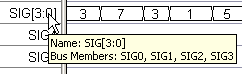
- The timing diagram editor can support Japanese and
other non-English fonts.
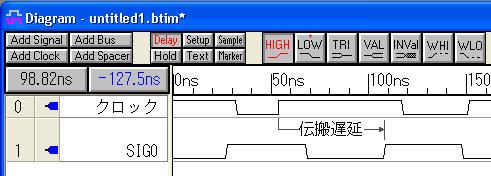
- User-defined radices can now be saved in filter
files, so you can store your own customized radix for viewing the
imported waveform data from a VCD or other waveform source file
(see Section 11.2 Import General Instructions ).
Timing Diagram Editor Improvements (all timing diagram products)
- New Python-based Waveform Block Equations can be
edited after a waveform is created, unlike the older State and
Waveform equations. These are especially useful for analog
waveforms which can be difficult to get right on the first try. See
Section 8.2 Waveform Equation Blocks for editable Analog waveforms
for information on how to create waveform equation blocks.
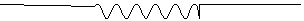
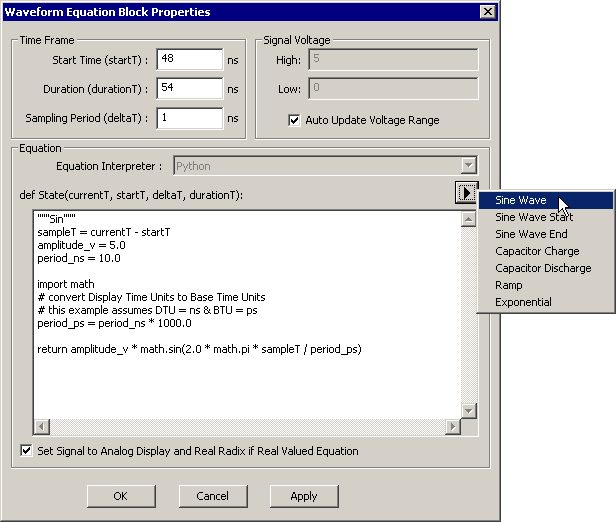
- There is a special view mode that highlights all
the Waveform Block Equations in a diagram with blue rectangles so
that you can easily identify and edit the waveform equation blocks.
Double clicking on a waveform block in this mode will automatically
open a dialog to edit the equation block. A block can be moved by
clicking and dragging the edge just preceding the block.
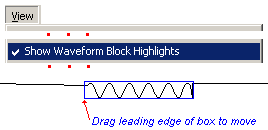
- The Auto Save for Recovery feature temporarily
saves timing diagrams at specified intervals so that data can be
recovered in the event of a premature termination of the program
(e.g. in case of a power failure).
- Delay correlation information has been added to
the Timing Analysis Report. This report is generated when a diagram
is saved with a file type of Timing Analysis Report. The report is
saved to a file and also displayed in the Report window.
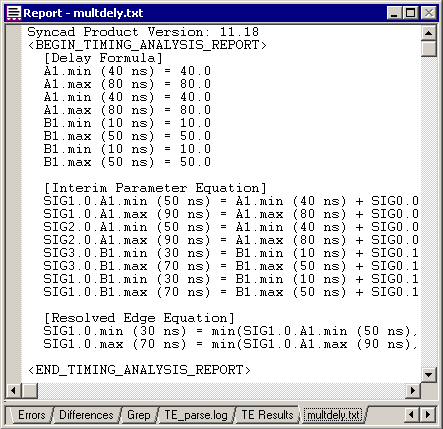
- WaveFormer Pro can read files generated by the
MSO4000, MSO3000, and MSO2000 series mixed-signal oscilloscopes
from Tektronix (see Section 11.14 Tektronix Logic Analyzer &
Oscilloscope - Import ).
- It is now ten times faster to drag-and-drop all
of the transitions on one signal by holding down the "1" and "2"
number keys while dragging. Holding down just the "1" key moves all
the edges to the left, and the "2" key moves all the right.
- Users can now manually edit TIM files in a text editor.
- New icons with little boxes around them indicate
that a signal is a "compare" signal.
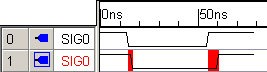
- Integration with TI's SystemC-based High End Timer
simulator. This can be downloaded directly from the TI web site at
http://focus.ti.com/docs/toolsw/folders/print/het_ide.html .
- Improved HTML-based help for UNIX.
VeriLogger Extreme
- Added support for 64-bit simulation under 64-bit
Windows operating systems. To compile 64-bit simulations you also
need to install the free Windows SDK 7 from Microsoft. In the
BugHunter & VeriLogger Manual see Section 5.1 VeriLogger Extreme
tools: Simx and Simxloader for downloading details.
- Support for Xilinx SecureIP models.
- Cycle-based and non-blocking assignment
optimizations result in faster simulation times (e.g. 8x faster on
OpenCores ac97 benchmark).
- Faster simulation of timing checks.
- Reduced memory usage by over 4x for large designs.
- Improved code generation results in smaller
simulator executables and faster simulation build times.
- Faster dependency checking during simulation rebuilds.
- Enhanced PLI 1.0 and 2.0 support (all VPI and ACC
functions now supported except put_delays/attribute functions).
- Support -g/-G/+defparam options to override
parameter values from the command line. In the BugHunter &
VeriLogger Manual see Section 5.7 Simx Override Parameter Values
Options.
- Internally tested against Actel and Altera IP Cores.
BugHunter HDL Debugger Features
- NEW Schematic Display using BugHunter Pro and GOF.
In the BugHunter & VeriLogger Manual see Chapter 10: Schematic
Viewing of Gate Level Designs.
- Open Gates-on-the-Fly schematic windows from
components in BugHunter's hierarchy window to analyze gate-level
designs.
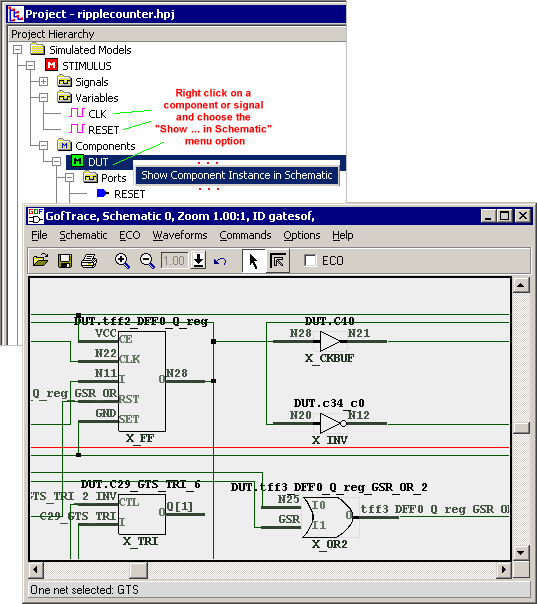
- Double click in the new scope column of a Show
Driver window navigates to the scope instance. In the BugHunter &
VeriLogger Manual see Section 2.5 Find Drivers.
- Change driver signal values from a Show Driver window.
- Watched signals add after the last selected signal
(same behavior as when pressing "Add Signal" button). In the
BugHunter & VeriLogger Manual see Section 2.2 Watching Signal and
Component Waveforms.
V2V = Verilog2VHDL and VHDL2Verilog model translation
- New -v95 and -v2001 options to specify style of
Verilog code to translate to.
- The No_Component_Check is now turned on by default
when translators are executed from the BugHunter GUI. This allows
translations to proceed when not all module or entity definitions
have been parsed by the translator. This is useful when translating
files individually inside the BugHunter GUI. In the BugHunter &
VeriLogger Manual see Section 9.2 VHDL2Verilog Translation Options.
- VHDL2Verilog supports constants defined using record types.
- Many bug fixes.
Gates-On-The-Fly Netlist Editor
- GOF now supports 64-bit Linux operating systems.
- New read_file api can import static timing analyzer data.
- New fix_setup and fix_hold API calls for
automatically fixing setup and hold violations detected by static
timing analyzers.
OEM - 3rd Party API enhancements
- Added API functions for controlling signal and
marker color, setting marker type, and get and set of tooltip
display.
- New syncadlauncher dll allows a third party
application to launch the syncad GUI and perform basic control of
syncad.exe without including a CORBA ORB.
New Features pages for previous versions:
List of Features in Version 14.0
List of Features in Version 13.0
List of Features in Version 12.0
|