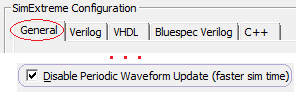7.3 Eliminate 5 Second Waveform Updates |

|

|
|
7.3 Eliminate 5 Second Waveform Updates |

|

|
Normally watched signals update at one of three times during a simulation run: 1) every 5 seconds all watched signals are updated to the current simulation time, 2) whenever a sufficient number of events occur on a given signal, and 3) whenever the simulator stops (e.g. a breakpoint is encountered or the simulation finishes).
When watching many thousands of signals, the 5 second update can increase overall simulation runtime. This overhead can be eliminating by checking the Disable Periodic Waveform Update checkbox in the Project Simulation Properties dialog.
•Press the Project Simulation Properties button or choose the Project > Project Simulation Properties menu to open the dialog. |
|
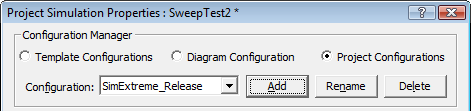
•Check the Disable Periodic Waveform Update checkbox under the General tab, then close the dialog. During the next simulation, the waveforms will only update asynchronously until the simulation stops. This effect can also be useful for determining which signals are changing most often during the simulation. |