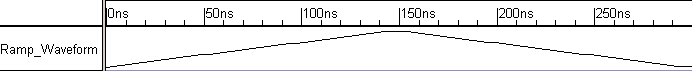(TD) 4.8 Generating Ramp Waveforms |

|

|
|
(TD) 4.8 Generating Ramp Waveforms |

|

|
The best way to create a ramp signal is to either use a Ramp label equation or a Ramp waveform block equation. These functions can create a ramp signal with plenty of data points, so that it will export accurately to both analog and discrete-event digital simulators. The functions have three required parameters: startVoltage, endVoltage, and duration. For Label equations, there is also an optional fourth parameter that can specify the number of points to use when drawing the waveform.
Draw a ramp with a State Label Equations
•Add a new signal to the diagram and double click on the signal name to open the Signals Properties dialog. Name the signal Ramp_waveform and set the Size ratio to 2. •Clear out any text that might be in the label equation box, then use the equation flyout button to insert a Ramp function. |
|
• Edit the parameters as shown to make a ramp that starts at 0 volts and ramps up to 5 volts, over a period of 150 ns. Also add the fourth parameter to specify that the ramp should be generated using 40 points. |
|
•Press the Label Eqn button to generate the waveform. |
|
•Edit the parameters to make a down ramp, then press the Label Eqn button to generate the waveform. |
|