(Compare) 1: Setup for using Compare |

|

|
|
(Compare) 1: Setup for using Compare |

|

|
This tutorial requires a Compare Option license plus a license for one of the SynaptiCAD products that supports this feature. To obtain a temporary license for evaluation purposes, complete the form under the Help > Request License menu item and contact our sales department.
Run WaveFormer Pro or higher:
•Run WaveFormer Pro, DataSheet Pro, VeriLogger, or one of the more advanced products. If you are evaluating Timing Diagrammer Pro and you would like to learn about the compare features, close the program and restart the evaluation version in WaveFormer Pro mode. |
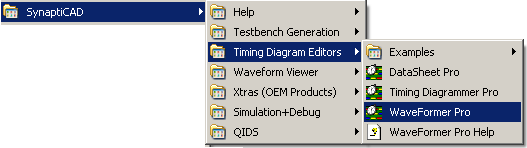
Load the Starting Timing Diagram:
This tutorial uses several files contained in the the Examples\TutorialFiles\WaveFormComparison subdirectory of the installation directory (C:\SynaptiCAD by default on Windows). These files are examples of simulation results, logic analyzer data, and timing diagram files. To get started:
•Open the file singleSignalComparison.btim in the SynaptiCAD\Examples\TutorialFiles\WaveFormComparison directory. |
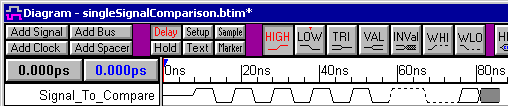
•Select the File > Save As menu option, and save this file as mysingleSignalComparison.btim. |