|
|||||||||||||||||||||||||||||||||||||||||||||||||||||||||||||||||||||||||||||||||||||||||||||||||||||
|
|
|
Creating Analog Signals and Exporting to SPICESynaptiCAD's entire line of timing diagram editors can create and display analog signals. Each signal has a complete set of analog properties that control how digital values are converted into analog values. If a signal has a radix of real, the values of the signal will be exported directly as voltage values. If a signal has a radix except real, an internal Digital to Analog converter will use the bus size and the logic voltage level settings to convert the digital waveform value into an analog value. Creating analog signals:
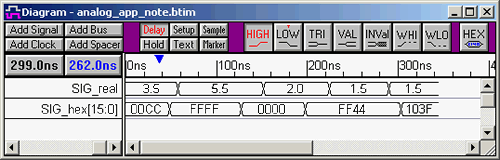
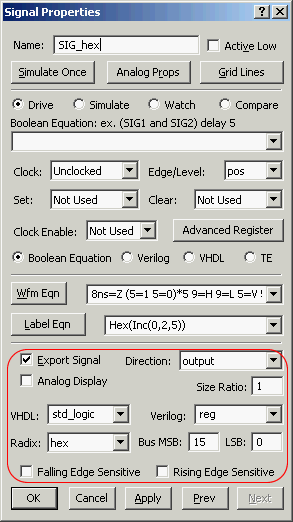
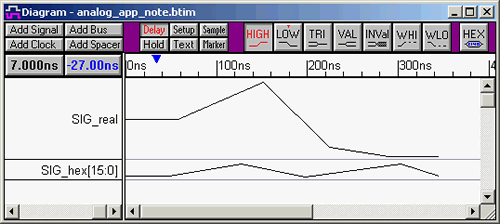
All of SynaptiCAD's timing diagram editors except for Timing Diagrammer Pro can export signals to SPICE and PSPICE formats. To export analog signals:
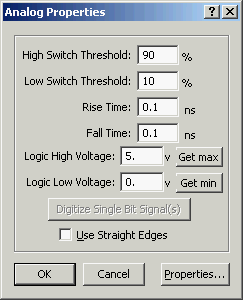
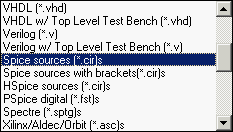
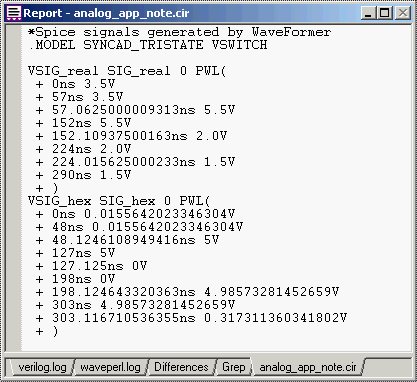
|