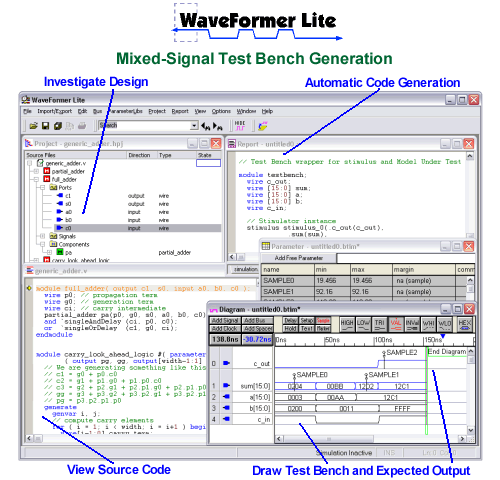|
|||||||||||||||||||||||||||||||||||||||||||||||||||||||||||||||||||||||||||||||||||||||||||||||||||||||||
|
|
|
WaveFormer Lite is a special version of WaveFormer Pro that can generate VHDL and Verilog stimulus-based test benches for the Actel Libero design software and other FPGA/ASIC vendor flows. WaveFormer Lite fits seamlessly into Actel�s design environment, automatically extracting signal information from your HDL design files, and producing HDL test bench code that can be used with any standard VHDL or Verilog simulator.
WaveFormer Lite Design Flow with ActelWaveFormer Lite generates VHDL and Verilog test benches from drawn waveforms. There are three basic steps for creating test benches using WaveFormer Lite and the Actel design software: 1) Download and Install WaveFomer or other SynaptiCAD product Go to the download page and download the SynaptiCAD Product suite. Check the WaveFormer Pro check box. Run the allproducts.exe to install the software. If you already own WaveFormer Pro, DataSheet Pro, or BugHunter Pro you can skip this step. 2) Launch WaveFormer Lite from within Libero Follow the instructions in the Libero help on how to launch WaveFormer Lite. WaveFormer Lite Design Flow without LiberoIf you are not using Libero, then select Project > New Project menu and add your source code files to the list as shown in Section 4.4 Export VHDL and Verilog test benches in the Timning Diagram Editor help. WaveFormer Pro Upgrade PathWaveFormer Lite licenses can be upgraded to WaveFormer Pro which includes waveforms generated from Boolean and Registered logic equations, min-max timing analysis, and support for more input and export formats including Tektronix and Agilent test equipment. |
|
|