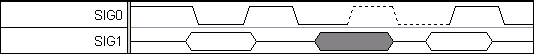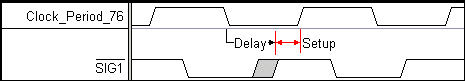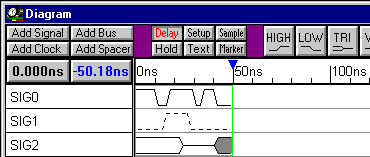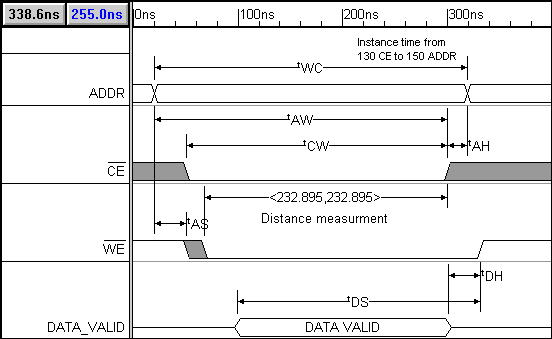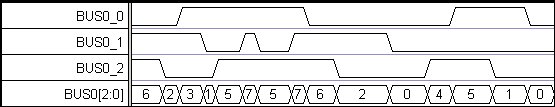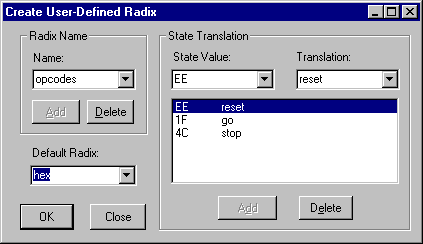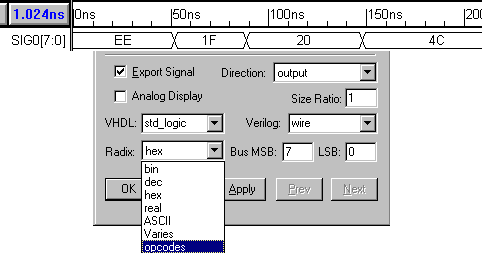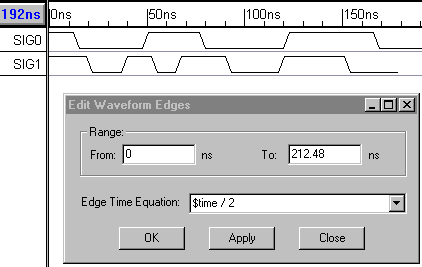|
|||||||||||||||||||||||||||||||||||||||||||||||||||||||||||||||||||||||||||||||||||||||||||||||||||||||||
|
|
Drawing and Editing Waveforms7 Graphical States: Quickly draw waveforms using the seven graphical states (high, low, weak high, weak low, tri-state, valid and invalid).
Clock Support: Clocks are drawn automatically. The user sets the clock rate, duty cycle, jitter and buffer delays.
Check timing constraint requirements: Parameters actively move and monitor signal transitions.
Block Copy: Copy sections of a waveform and place (insert or overwrite) anywhere in the timing diagram.
Time breaks for Time Compression: The time breaks can be used as a graphical display tool or as a true time compression marker. The compressed time still exists, but is not displayed on the screen. There are three different styles of time breaks: dotted, curved and jagged that emulate the most common time breaks used in data books.
Multi-Bit Bus Support: Any changes made to the bus will be reflected in the member signals.
Map Bus Values to OpCodes: User-defined radix dialog allows you to map state values to "human-readable" names.
Scale, Offset and Manipulate Waveform Edges: Waveforms are scaled, offset and manipulated using mathematical formulas from within the timing diagram editor.
Other Features:
|
|
|