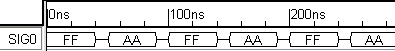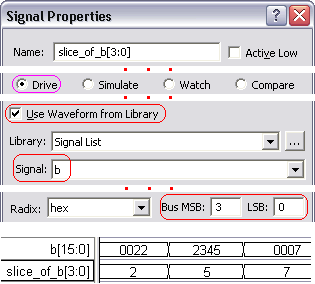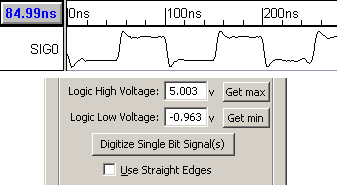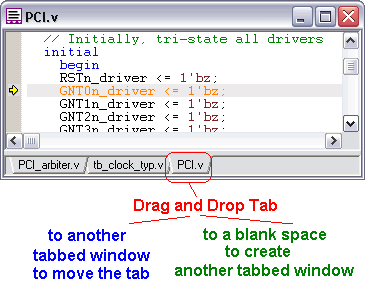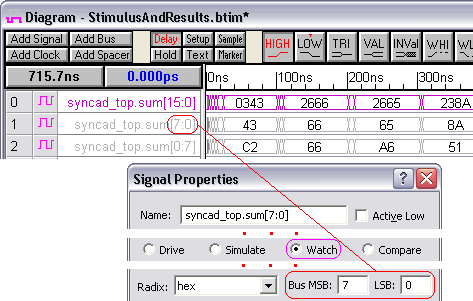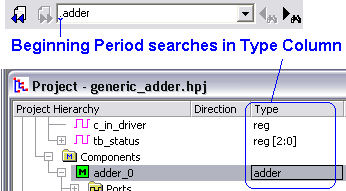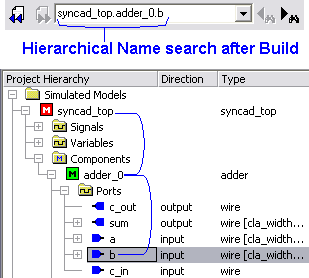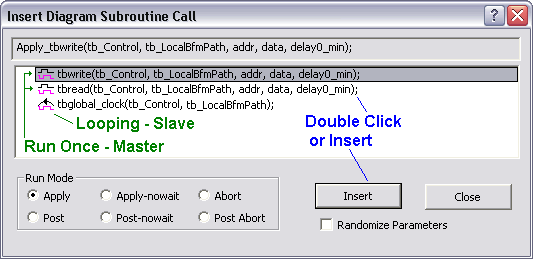New Features in SynaptiCAD Tool Suite v16.0
All SynaptiCAD Programs
- Automatic checking for new software version
updates. Also manual checking available from the Help > Check for
Updates menu.
All Timing Diagram Editors (DataSheet Pro, WaveFormer Pro, Timing Diagrammer Pro)
- Virtual states can now be set from waveform
equations controls in Signal Properties dialog for quick creation
of repetitive bus patterns (See Section 1.3 Generating Waveforms
and States with Equations). For example:
(40=FF 10=ZZ 40=AA 10=ZZ)*20
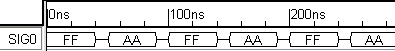
- New Waveform Block Equation function,
GetPrecedingRealValue, returns the state of the preceding event as
a real value suitable for analog equations. This is especially
important for creating waveform blocks that base their initial
Virtual state value from the Virtual state value immediately
preceding the block (see Section 8.2 Waveform Equation Blocks for
editable Analog waveforms).
- Support for displaying bit slices of bus signals
in the Timing Diagram Editors (see Section 1.8 Referencing
Waveforms from Libraries). Just create a new signal, then use the
WaveForm From Library and choose the signal to slice into. Next set
the MSB and LSB to the section of the signal to view.
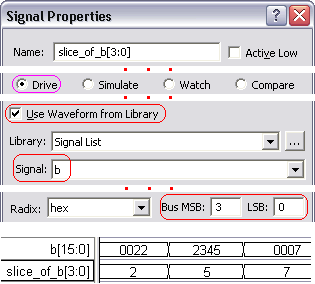
- New documentation for the BtimPython API, which
allows python scripts to read or write timing diagram (btim) files.
The documentation is located in the SynaptiCAD > Help > btim.html
file.
- A timing diagram's dirty flag is no longer
"aggressively" set (previously the dirty flag was set as soon as a
user left clicked in a diagram window). Now a timing diagram's
dirty flag is only set when the timing diagram is actually changed.
- Many miscellaneous bug/crash fixes.
- Improved crash reporting mechanism.
WaveFormer Pro and DataSheet Pro
- Added import for Agilent's 16900 logic analyzer
csv file format (see Section 11.6 Agilent Logic Analyzer &
Oscilloscope - Import).
- Speeded up simulation waveform capture allowing
up to 8x faster simulation under GUI.
- Faster simulation log window and decreased
memory required for text editor and simulation log windows. This
speeds up simulations that output a lot of informational data to
the log window.
- Speeded up simulation under the GUI by reducing
overhead between simulator and GUI.
WaveFormer Lite Features
WaveFormer Lite is a less expensive and feature
limited version of WaveFormer Pro that works with 3rd party FPGA/ASIC
tool flows FPGA design environments including the Actel Libero
software.
- Added the ability to display Analog waveforms.
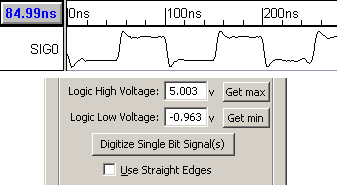
- New Project Window display in WaveFormer Lite that
allows specifying the Models Under Test (see Appendix C.1 WaveFormer
Lite Design Flow).
BugHunter Pro
- While stepping through the code, new editors will
open in a new tab on the most recently active editor window.
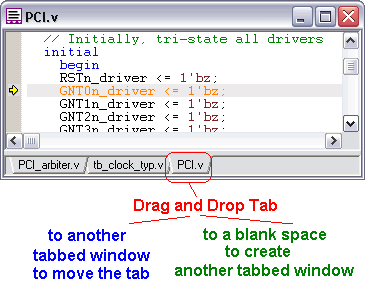
- To move a tab to another tabbed window or the
Report window, drag and drop the tab to that window.
- To open a tab in a new tabbed window drag and drop
the tab to a space outside any other tabbed window (see the
BugHunter Manual: Section 4.1 Opening, Saving, and Creating New
Source Code).
- Added support for -g and -G options to BugHunter
Verilog preparser to allow the values of parameters in your source
files to be overridden at compile time. These options support both
absolute paths to a particular parameter and relative paths that
match to all instances in the design hierarchy. If an option has an
invalid value literal or wasn't found in the hierarchy, a warning
message will be issued (see the BugHunter Manual: 5.8 Simx Override
Parameter Values Options).
- Support for watching bit slices of simulated
signals. The bits can be reversed by making the MSB smaller than the
LSB. In the above diagram the [7:0] slice has a segment that is 'h43
('b0100 0011), and the [0:7] slice has a segment that is 'hC2 ('b1100
0010).
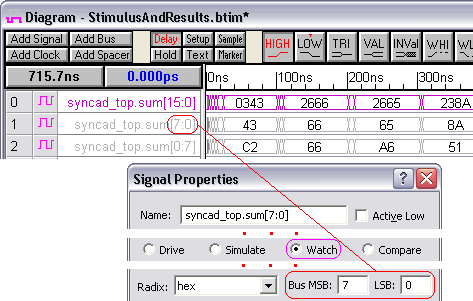
- Preparser can display "constant" values in project
window after project is built (prior to simulation). Particularly
useful for checking the computed values of VHDL generics and Verilog
params/localparams in large designs.
- Improved parsing of VHDL files when
packages/components are compiled into multiple VHDL libraries.
- Allow individual user source files to be compiled
into file-specific destination libraries(see the BugHunter Manual:
2.1 Build and Simulate).
- Added destination library management for Incisive
simulator (already supported for ModelSim/ActiveHDL/VCS).
- Speeded up adding/deleting lots of watched signals
(e.g. upwards of 10000 signals).
- BugHunter now supports the 64-bit versions of
Mentor's ModelSim and Cadence's Incisive. These simulators can now be
selected from the Simulator dropdown menu inside BugHunter.See Step 1
Setup the Simulator Path in the BugHunter and VeriLogger Manual.
- The BugHunter build and run commands also create
batch files with all the commands needed to build, elaborate, and run
the current simulator from the command line. These files can be used
to create regression test suites that run on different computers. See
Section 5.3 Batch Files for Command Line Simulators in the BugHunter
and VeriLogger Manual.
- SynaptiCAD Simulators: build_simx.sh, run_simx.sh, build_vlogcmd.sh
- Cadence Verilog: build_ncvlog.sh, elab_ncvlog.sh, run_ncvlog.sh
- Cadence VHDL: build_ncvhdl.sh, elab_ncvhdl.sh, run_ncvhdl.sh
- Mentor ModelSim Verilog: build_vlog.sh, run_vlog.sh
- Mentor ModelSim VHDL: build_vcom.sh, run_vcom.sh
- Synopsys: build_vcs.sh, run_vcs.sh
- When compiling using Cadence Incisive (i.e.
ncsim), BugHunter automatically creates a file called cds.lib in
the project directory that tells Incisive how to map symbolic
library names to physical directories on disk. This file also
includes a link to a file called cds_project.lib (also in the
project directory) where a user can add additional symbolic to
physical mappings if needed. See Section 5.3 Batch Files for
Command Line Simulators in the BugHunter and VeriLogger Manual.
- Enhanced Text Search in the Project window: In
addition to the existing "generic" search, faster and more specific
searches can now be performed using "hierarchical search" and
"instance type search". These faster searches only search through
the "Simulated Model" portion of the project window, so you must
have previously built your design for these searches to function.
See Section 4.4 Searching in the Project Window in the BugHunter
and VeriLogger Manual.
- To search for all instances of a component put a
period at the beginning of the search string.
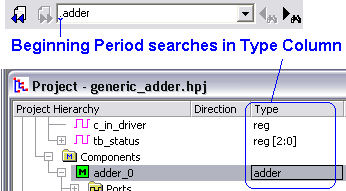
- Use hierarchical names to search for a specific object.
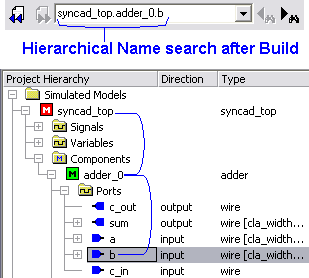
- Right click menu option in source edit window to
open Show Drivers dialog on the selected signal/variable.
- Major enhancements to information displayed in
Show drivers window.
- Previously only signal drivers could be
viewed, now all statements affecting registers are also
displayed, enabling full cause-effect tracing through the
entire simulation when simulating with Verilogger Extreme.
Note: when using BugHunter with supported 3rd party
simulators, Show Drivers can currently only show "signal
drivers" but not "register drivers" as the 3rd party
simulators don't support the necessary VPI interface
functions.
- Values of signals and variables in show
drivers window can now be changed from the show drivers
window by double clicking in the value column.
- Values in the Show drivers window that
have changed since the last pause in the simulation run
will be displayed with red text.
- Watch signals in diagram from the Show
Drivers dialog via right-click context menu. Watch either
a single signal or a signal's immediate driver signals.
- New right click menu functions in project tree
for setting the debugger interactive scope to the selected
instance and opening a source edit window to the instance or the
definition of that instance.
- Enable watching more signal types (e.g. VHDL
time and enum types) in ModelSim and Incisive.
VeriLogger Extreme Features (simx)
- Race Detection Options: When you want to check
for race conditions in your code, VeriLogger supports several
options that can be used to change the event queue order. If your
design passes with one ordering, but fails with another, this
indicates there is probably a race condition in your design. See
Section 5.10 Race Detection Options in the BugHunter and VeriLogger
Manual.
- --scd_invert_ queue inverts the default
order of executed processes.
- --scd_randomize_queue randomizes the default order of executed processes.
- --scd_mtilike_queue executes events in a similar order as ModelSim.
- --scd_immediate_sensitivity makes event
control statements at the beginning of a process immediately
sensitive after simulation initialization
- --scd_mtilike_dist_functions makes $random
and $dist_ functions behave like ModelSim when real-value
passed as the seed.
- New build optimizations (e.g. some cycle-based
optimizations, continuous assign collapsing) for faster runtime
performance.
- Runtime warnings generated for potential infinite
loops in user's Verilog code that allocate too much memory.
- Improved errors/warnings/messages/notes for calls to PLI routines.
- Support for vpiUse attribute (enables navigation of
cause-effect relationships in BugHunter via Show Drivers windows).
- New option, --scd_ncsimliketchkmsg, prints timing violation messages in NCSim format.
- Flags for ModelSim-Compatible Timing (see Section
5.7 Simx Specify block and SDF Timing Options in the BugHunter and
VeriLogger Manual):
- +pulse_path_e/error_percent: Sets
the percentage of delay for the pulse error limit only for
specify paths.
- +pulse_path_r/reject_percent/: Sets the
percentage of delay for the pulse reject limit only for
specify paths.
- +transport_path_delays: Specify path
delays will operate as transport delays (shorter pulses
will be propagated).
- Support for $countdrivers systf function.
- Support for ifnone iopaths.
VHDL2Verilog Features
- VHDLl2Verilog comes with the automated tool,
mapmaker, to help you quickly create map files. At a command
prompt, run mapmaker with the list of your source files, and it
will generate a vhdl2v.map file in the current directory which
contains mappings for all of the packages in those source files,
plus the default mappings. See Section 9.3 Mapping VHDL packages
to file locations in the BugHunter and VeriLogger Manual.
- Proper propagation of a range's direction flag
when constructing a discrete range that references another object.
- Return the subtype indication's range instead of
the range of the element type for arrays.
- Improved resolution of overloaded functions.
- Improved resolution of parameters in nested function invocations, e.g. f(g(x)).
- Added a new option -signed which translates the
IEEE.STD_LOGIC_ARITH.SIGNED data type to a Verilog 2005 'signed'
data type. Disabled by default.
- Added a new option -system_verilog to allow
translating VHDL blocks into SystemVerilog nested modules.
- More efficient memory utilization allows parsing
of very large input files.
Verilog2VHDL
- Added support for advanced format specifiers
(e.g. "%02d" in $display calls). Also allow macros as $display
parameters.
- More efficient memory utilization allows parsing of very large input files.
TestBencher Pro Features
- IMPORTANT CHANGE FOR EXISTING VHDL CUSTOMERS:
We have changed the generic name tb_InstancePath, to the new
name, tb_LocalBfmPath. If you have legacy TestBencher projects
created before version 15.14a, you will need to change any Post
calls in your sequencer processes in these projects to use the
new variable name.
- Insert Diagram Calls dialog modified to allow
inserting Post calls as well as Apply and Abort calls. See the
TestBencher Pro manual Step 5: Define Sequencer Process.
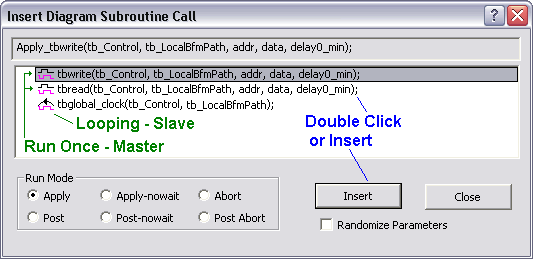
- Ability to specify a destination library other than "work" for the generated testbench files.
- Automatically generates Use Library statements
inside the testbench if the MUT is stored in a different
library.
- Improved code-generation and associated
documentation for randomizing transactors in a BFM
(bus-functional model).
- Generate a default uniform random weighting
matrix for transactors in a BFM. See the TestBencher Pro manual
Section 7.6: TM fill from Random Generator.
- Added new PostRandomTransactionType call for
randomly generating a single transaction based off the random
weighting matrix. See the TestBencher Pro manual Section 7.6: TM
fill from Random Generator.
- Improved display of TestBencher-generated log reports during simulation.
Improved Optional Features
- Speeded up waveform comparison engine.
- Store all print settings in diagram views for better OLE image embedding.
UNIX
- Changed default font in simulation log window to speedup scrolling (12x faster) when using a remote X server.
- Improved online help display under web browsers and new functions for navigating the help files.
- General GUI improvement (fonts, dialogs, buttons, etc).
New Features pages for previous versions:
List of Features in Version 15.0
List of Features in Version 14.0
List of Features in Version 13.0
List of Features in Version 12.0
|